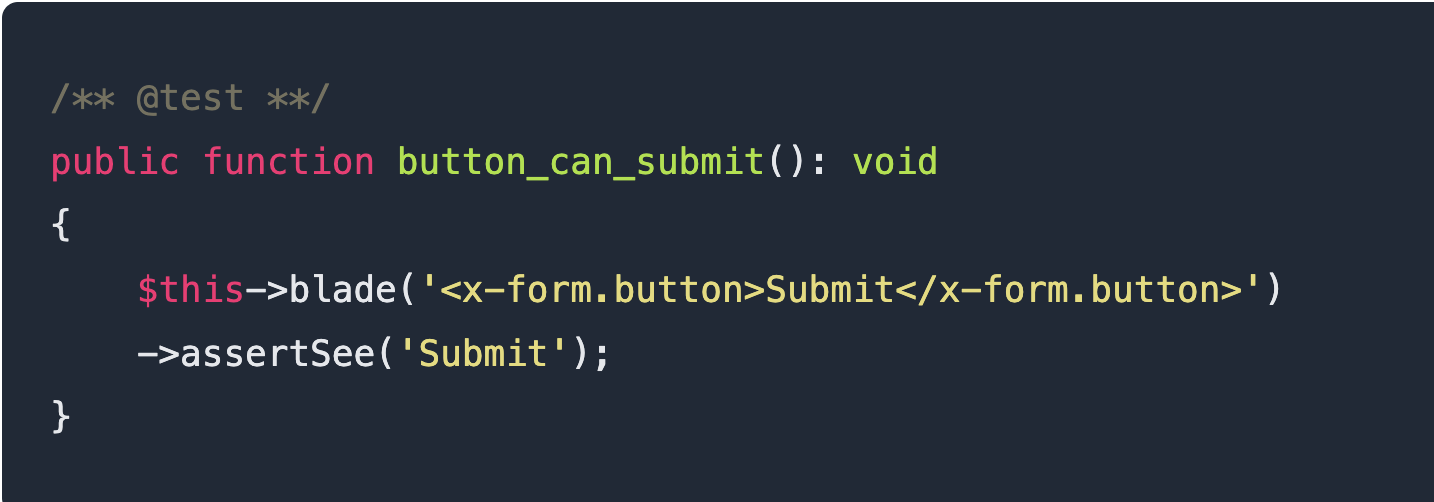Laravel laravel blade Testing components
Laravel provides a range of methods to test parts of the framework, one of which is called blade() which allows you to test blade components work as expected.
Let's take a simple blade component:
@props([
'type' => 'submit'
])
<div>
<button type="{{ $type }}" {{ $attributes->merge(['class' => "btn btn-blue"]) }}>
{{ $slot }}
</button>
</div>
this creates a button with a type of submit by default which can be changed by using type="button" when calling the component:
<button type="button">Submit</button>
Create a test to confirm the button contains Submit text:
/** @test **/
public function button_can_submit(): void
{
$this->blade('<x-form.button>Submit</x-form.button>')
->assertSee('Submit');
}
The test passes since the button does contain Submit.
Next test the type can be changed from the default of submit to button:
/** @test **/
public function button_acts_as_a_button(): void
{
$this->blade('<x-button type="button">Submit</x-button>')
->assertSee('type="button"', false);
}
In order to test the HTML type="button" the assertSee method needs to stop escaping the markup, this is done by passing false as a second param.
As you can see testing blade components is simple to do, let's do a final test to test the class btn btn-blue exists
/** @test **/
public function button_has_class(): void
{
$this->blade('<x-button>Submit</x-button>')
->assertSee('btn btn-blue');
}