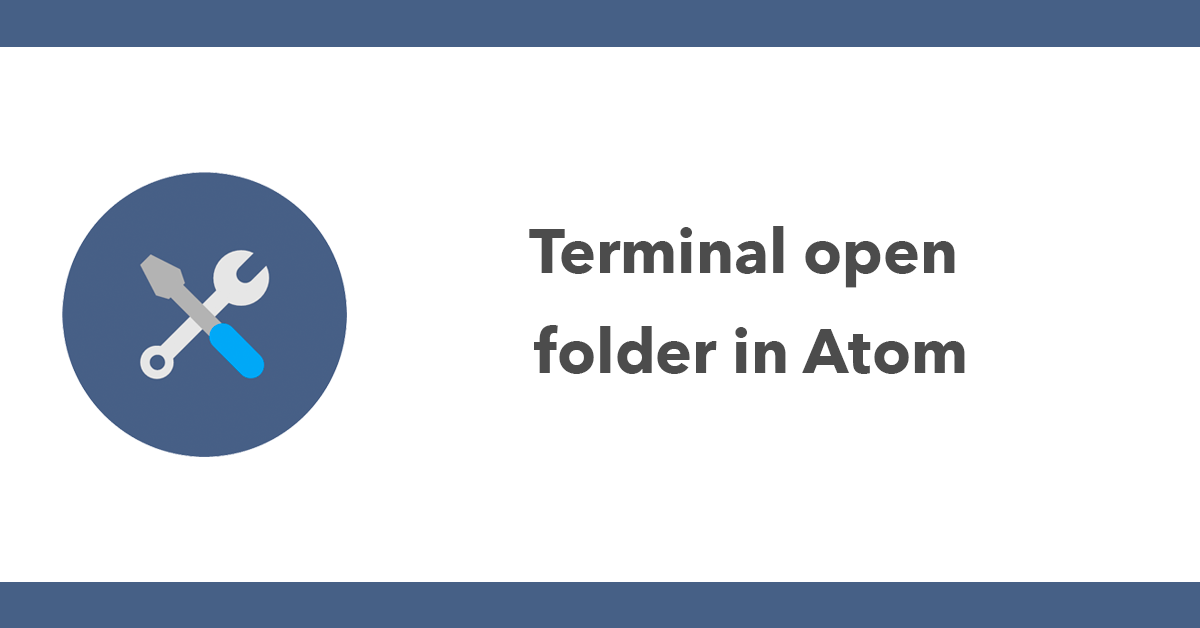Open the Atom or the current folder in Atom using Terminal can be done by running this command in Terminal:
ln -s '/Applications/Atom.app/Contents/SharedSupport/bin/atom' /usr/local/bin/atom
Now to open Atom just type atom
To open the current folder in Atom type atom . (notice the period)
0 comments
Add a comment