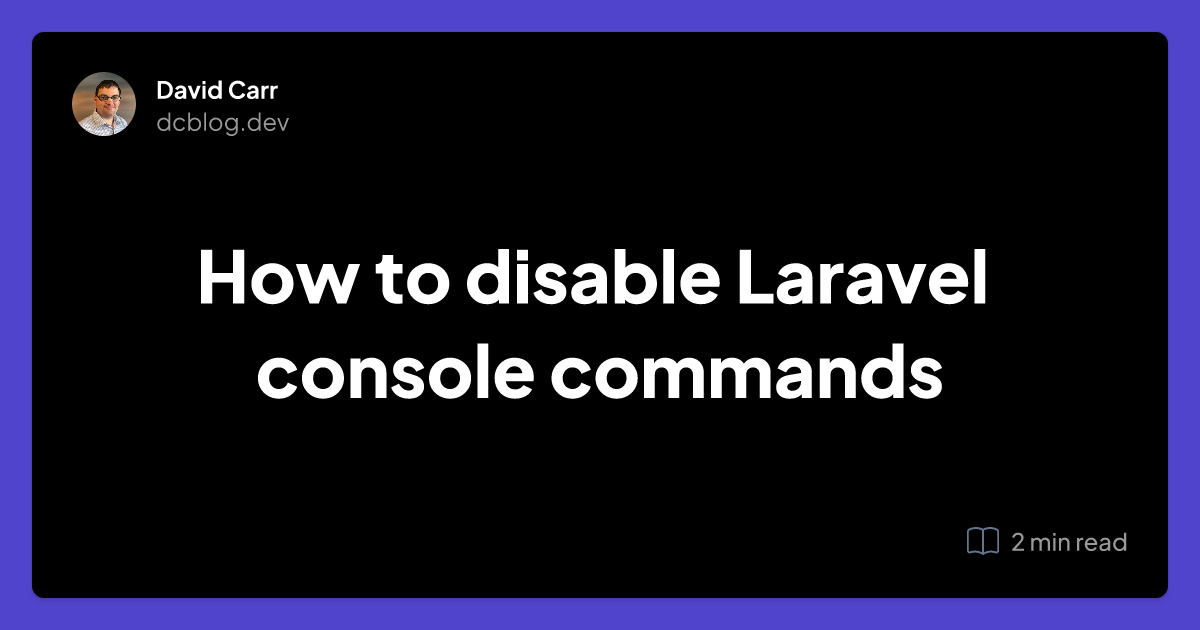Table of Contents
Suppose you find yourself in a situation where you need to disable or intercept a console command in Laravel. This tutorial will primarily focus on how to intercept the php artisan migrate command. We'll delve into the command method app/Console/Kernel.php and explore how to prevent the migrate command from executing any actions.
Inside the command method of app/Console/Kernel.php
In Laravel 11 use routes/console.php
Intercept command
You can intercept php artisan migrate and, instead, catch it and use a closure.
Artisan::command('migrate', function () {
//
});
This would essentially stop the migrate command from doing anything.
You could then print a message out:
Artisan::command('migrate', function () {
$this->info('Command NOT AVAILABLE. Use this: php artisan app:migrate');
});
Running an alternative command:
To run a different command:
Artisan::command('migrate', function () {
$this->call('app:migrate');
});
In this case, a new command called app:migrate would be executed.
Run command with a --path option:
Artisan::command('migrate', function () {
$this->call('app:migrate', [
'--path' => 'database/migrations'
]);
});
Now when running php artisan migrate you will get an error:
The "--path" option does not exist.
The reason for this is the custom command does not have a path option. Lets create the command and add the option.
Create a command:
php artisan make:command AppMigrate
This creates a class called AppMigrate.php inside app/Console/Commands
Change the signature to be app:migrate
<?php
namespace App\Console\Commands;
use Illuminate\Console\Command;
class AppMigrate extends Command
{
/**
* The name and signature of the console command.
*
* @var string
*/
protected $signature = 'app:migrate';
/**
* The console command description.
*
* @var string
*/
protected $description = 'Command description';
/**
* Execute the console command.
*/
public function handle()
{
//
}
}
Now for this command to accept a path change the signature to accept a path.
protected $signature = 'app:migrate {--path= : The path to the migrations}';
Then inside the handle method collect the path.
public function handle()
{
$path = $this->option('path') ?? 'database/other-path/migrations';
//rest of the logic ...
}